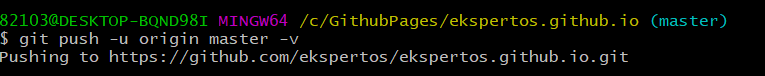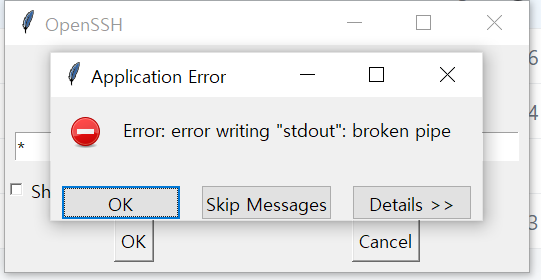20210604 Git version 3.20.0 오류
in EnvOps on Blog, Github, Pages, Jekyll, Git, Push, Openssh
개요
TheoryDB님의 글을 보며 Github 블로그를 구축하는 와중 직면한 발생한 Git에러와 해결 방법을 제시하고자 합니다.
Git Error
git push를 한 후 OpenSSH 인증과정으로 넘어가는 과정에서 서버가 응답을 하지 않는 에러가 발생했습니다.
$ GIT_TRACE=1 GIT_TRANSFER_TRACE=1 GIT_CURL_VERBOSE=1 git push -u origin master
02:43:50.317253 exec-cmd.c:237 trace: resolved executable dir: C:/Program Files/Git/mingw64/bin
02:43:50.317253 git.c:455 trace: built-in: git push -u origin master
02:43:50.325254 run-command.c:667 trace: run_command: GIT_DIR=.git git remote-https origin https://github.com/ekspertos/ekspertos.github.io.git
02:43:50.349249 exec-cmd.c:237 trace: resolved executable dir: C:/Program Files/Git/mingw64/libexec/git-core
02:43:50.357248 git.c:744 trace: exec: git-remote-https origin https://github.com/ekspertos/ekspertos.github.io.git
02:43:50.357248 run-command.c:667 trace: run_command: git-remote-https origin https://github.com/ekspertos/ekspertos.github.io.git
02:43:50.405246 exec-cmd.c:237 trace: resolved executable dir: C:/Program Files/Git/mingw64/libexec/git-core
02:43:50.421242 http.c:774 == Info: Couldn't find host github.com in the (nil) file; using defaults
02:43:50.445240 http.c:774 == Info: Trying 15.164.81.167:443...
02:43:50.469256 http.c:774 == Info: Connected to github.com (15.164.81.167) port 443 (#0)
02:43:50.469256 http.c:774 == Info: ALPN, offering h2
02:43:50.469256 http.c:774 == Info: ALPN, offering http/1.1
02:43:50.485238 http.c:774 == Info: successfully set certificate verify locations:
02:43:50.485238 http.c:774 == Info: CAfile: C:/Program Files/Git/mingw64/ssl/certs/ca-bundle.crt
02:43:50.485238 http.c:774 == Info: CApath: none
02:43:50.485238 http.c:774 == Info: TLSv1.3 (OUT), TLS handshake, Client hello (1):
02:43:50.493312 http.c:774 == Info: TLSv1.3 (IN), TLS handshake, Server hello (2):
02:43:50.501234 http.c:774 == Info: TLSv1.3 (IN), TLS handshake, Encrypted Extensions (8):
02:43:50.501234 http.c:774 == Info: TLSv1.3 (IN), TLS handshake, Certificate (11):
02:43:50.501234 http.c:774 == Info: TLSv1.3 (IN), TLS handshake, CERT verify (15):
02:43:50.501234 http.c:774 == Info: TLSv1.3 (IN), TLS handshake, Finished (20):
02:43:50.501234 http.c:774 == Info: TLSv1.3 (OUT), TLS change cipher, Change cipher spec (1):
02:43:50.501234 http.c:774 == Info: TLSv1.3 (OUT), TLS handshake, Finished (20):
02:43:50.501234 http.c:774 == Info: SSL connection using TLSv1.3 / TLS_AES_128_GCM_SHA256
02:43:50.501234 http.c:774 == Info: ALPN, server accepted to use h2
02:43:50.501234 http.c:774 == Info: Server certificate:
02:43:50.501234 http.c:774 == Info: subject: C=US; ST=California; L=San Francisco; O=GitHub, Inc.; CN=github.com
02:43:50.501234 http.c:774 == Info: start date: Mar 25 00:00:00 2021 GMT
02:43:50.501234 http.c:774 == Info: expire date: Mar 30 23:59:59 2022 GMT
02:43:50.501234 http.c:774 == Info: subjectAltName: host "github.com" matched cert's "github.com"
02:43:50.501234 http.c:774 == Info: issuer: C=US; O=DigiCert, Inc.; CN=DigiCert High Assurance TLS Hybrid ECC SHA256 2020 CA1
02:43:50.501234 http.c:774 == Info: SSL certificate verify ok.
02:43:50.501234 http.c:774 == Info: Using HTTP2, server supports multi-use
02:43:50.501234 http.c:774 == Info: Connection state changed (HTTP/2 confirmed)
02:43:50.501234 http.c:774 == Info: Copying HTTP/2 data in stream buffer to connection buffer after upgrade: len=0
02:43:50.501234 http.c:774 == Info: Using Stream ID: 1 (easy handle 0x2bb94867b88)
02:43:50.501234 http.c:721 => Send header, 0000000209 bytes (0x000000d1)
02:43:50.501234 http.c:733 => Send header: GET /ekspertos/ekspertos.github.io.git/info/refs?service=git-receive-pack HTTP/2
02:43:50.501234 http.c:733 => Send header: Host: github.com
02:43:50.501234 http.c:733 => Send header: user-agent: git/2.32.0.windows.1
02:43:50.501234 http.c:733 => Send header: accept: */*
02:43:50.501234 http.c:733 => Send header: accept-encoding: deflate, gzip, br, zstd
02:43:50.501234 http.c:733 => Send header: pragma: no-cache
02:43:50.501234 http.c:733 => Send header:
02:43:50.517251 http.c:774 == Info: TLSv1.3 (IN), TLS handshake, Newsession Ticket (4):
02:43:50.517251 http.c:774 == Info: TLSv1.3 (IN), TLS handshake, Newsession Ticket (4):
02:43:50.517251 http.c:774 == Info: old SSL session ID is stale, removing
02:43:50.709536 http.c:721 <= Recv header, 0000000013 bytes (0x0000000d)
02:43:50.709536 http.c:733 <= Recv header: HTTP/2 401
02:43:50.709536 http.c:721 <= Recv header, 0000000026 bytes (0x0000001a)
02:43:50.709536 http.c:733 <= Recv header: server: GitHub Babel 2.0
02:43:50.709536 http.c:721 <= Recv header, 0000000026 bytes (0x0000001a)
02:43:50.709536 http.c:733 <= Recv header: content-type: text/plain
02:43:50.709536 http.c:721 <= Recv header, 0000000054 bytes (0x00000036)
02:43:50.709536 http.c:733 <= Recv header: content-security-policy: default-src 'none'; sandbox
02:43:50.709536 http.c:721 <= Recv header, 0000000020 bytes (0x00000014)
02:43:50.709536 http.c:733 <= Recv header: content-length: 26
02:43:50.709536 http.c:721 <= Recv header, 0000000040 bytes (0x00000028)
02:43:50.709536 http.c:733 <= Recv header: www-authenticate: Basic realm="GitHub"
02:43:50.709536 http.c:721 <= Recv header, 0000000023 bytes (0x00000017)
02:43:50.709536 http.c:733 <= Recv header: x-frame-options: DENY
02:43:50.709536 http.c:721 <= Recv header, 0000000055 bytes (0x00000037)
02:43:50.709536 http.c:733 <= Recv header: x-github-request-id: E5DE:5CC8:546996:5C847B:60D372D5
02:43:50.709536 http.c:721 <= Recv header, 0000000002 bytes (0x00000002)
02:43:50.709536 http.c:733 <= Recv header:
02:43:50.709536 http.c:774 == Info: Connection #0 to host github.com left intact
02:43:50.709536 run-command.c:667 trace: run_command: 'git credential-manager-core get'
02:43:50.837386 exec-cmd.c:237 trace: resolved executable dir: C:/Program Files/Git/mingw64/libexec/git-core
02:43:50.837386 git.c:744 trace: exec: git-credential-manager-core get
02:43:50.837386 run-command.c:667 trace: run_command: git-credential-manager-core get
이후로 진행되지 않습니다.
ctrl+c 를 누르고 기다려 보니 openSSH가 뜨기는 하지만 더 이상 진행이 되지 않습니다. 이게 SSH문제인지 알고 방화벽을 수정하고 난리를 쳐봤지만 헛고생이였습니다.
오류해결
구글링을 오래동안, 열심히 한 결과 저와 똑같은 문제를 직면한 사람을 찾았습니다. https://github.com/microsoft/Git-Credential-Manager-Core/issues/364 그리고 찾고 찾던 해결방법 또한 올려져 있었지요.
git config --global credential.provider generic
다음 문장을 치고 git push를 하니 마법과 같이 팝업창이 뜨면서 git 서버와 연결할 수 있었지요.
여러분들은 저와 같이 5시간동안 시간낭비하지 않길 바라며 이 글을 올립니다!